The Oscillator Devices Garbage Collector is a series of MIDI to expression converter and MIDI footswitch emulators. Control up to two effects devices with expression pedal inputs or inputs for external foot switches (e.g. tap tempo) via MIDI. Garbage Collectors can sync to MIDI clock, allowing time-based effects to sync to either tap tempo (MIDI footswitch emulator) or LFO waveforms (MIDI to expression converter).
Features:
- MIDI to expression converter with up to two expression outputs
- MIDI footswitch emulators with two switches per TRS
- High voltage and AC switching with isolated GND
- MIDI clock synchronous LFO waveforms for modulation of the MIDI to expression converter
- MIDI clock synchronous switching of the MIDI footswitch emulators
- Multicolored LEDs for status indication
- Presets and choice of start configuration
- Selectable MIDI channel
- Compatible with all MIDI 1.0 compliant controllers
- High-quality anodised aluminum enclosure
- High-quality Amphenol sockets
- Developed and handbuilt by Oscillator Devices in Germany

Differences between the models
| Outputs | EXP | Switches | EXP Input | MIDI Thru | AC-Switching | Dimensions* | |
| v3 | 2 | 2 | 4 | No | Yes | Yes | 69 x 54 x 24 mm |
| Mini | 1 | 1 | 2 | No | No | Yes | 54 x 41 x 24 mm |
*Dimensions of the enclosure without sockets
Overview

The Garbage Collector v3 and Garbage Collector Mini both have 1/4″ stereo jack sockets that work as MIDI to expression converter, as well as MIDI controlled footswitches. If the expression function is activated via MIDI command, the switch automatically deactivates. If the switch is used, the expression function switches off automatically.
The switches can be isolated from GND and disconnected from the expression function. That way amplifiers or other external equipment can be connected without the risk of ground loops. With the expression function disabled, the Garbage Collectors can switch negative voltages and voltages of up to ±60V.
See some example connections below. Note, that TRS1 and TRS2 of the Garbage Collector v3 have the exact same capabilities.
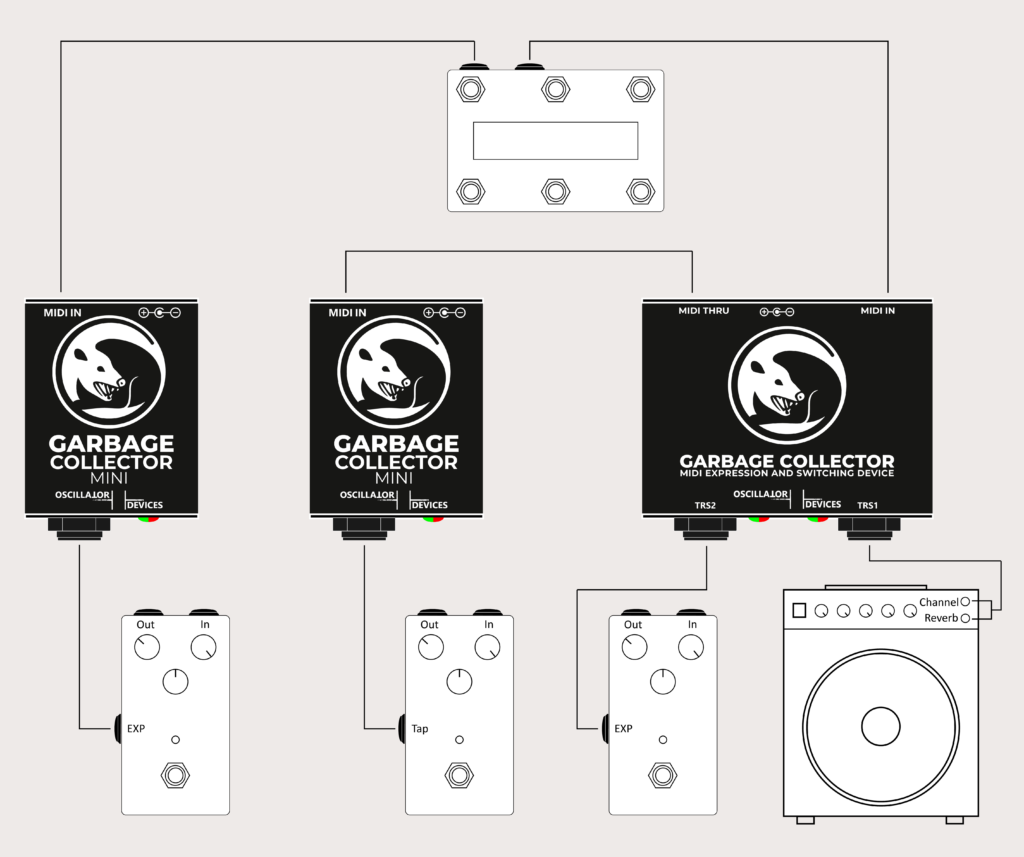
LEDs
The associated LEDs make the setup easy. With the switch function, the LEDs light up whenever the contact is closed. The green LED lights up whenever the tip is connected to the sleeve, the red LED lights up whenever the ring is connected to the sleeve. When using the expression function, the LED lights up green on the heel position, gets darker towards the middle position and begins to light up red when moving towards toe position.
Presets
There are up to 16 presets. The current switch and/or expression state is saved and then called up with a single Program Change command later. For saving a preset, simply call the CC command for preset saving. The last command that was called for each TRS is then saved. You can even set your startup configuration with saving to the first preset.
Config Switch
There is a small hole in the back with a switch in it. You can use it for setting the MIDI channel, as well as testing the outputs without a MIDI controller. Press the switch shortly while the device is switched on, tip, ring and tip+ring are closed in sequence. Hold the switch and the expression function is activated and is slowly moved from heel to toe and back again. For setting the MIDI channel hold the switch while powering up and press the switch according to the number of the MIDI channel you want. Hold again to save.
LFO-Waveforms
All Garbage Collectors have an internal, MIDI clock synchronous, LFO engine with three different waveforms to drive the MIDI to expression converter. Choose between sine wave, square wave or saw tooth in both directions. The speed of the waveforms depends on MIDI clock, with one pass being either whole, half, quarter, eighth, or sixteenth notes. The waveforms can be further altered in starting point, amplitude and position.
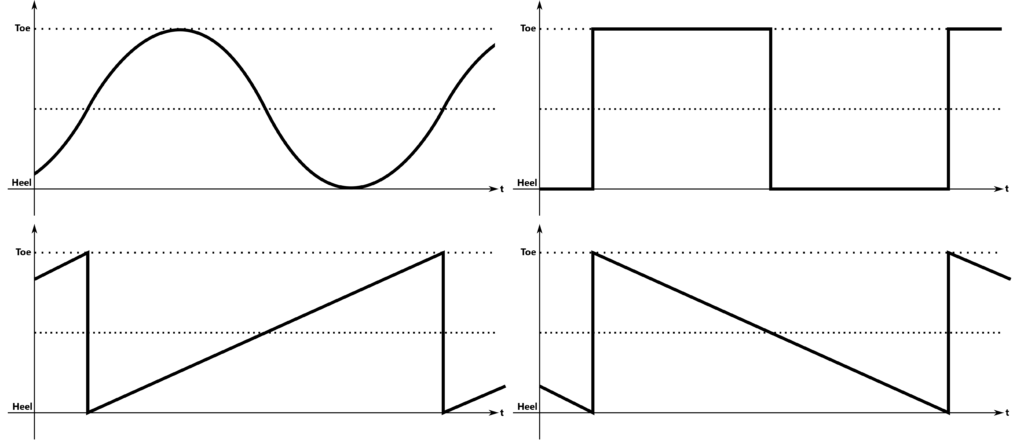
MIDI Connection
The MIDI sockets are assigned according to the official MIDI specification of MIDI TRS using MIDI TRS Type A, like pedals from Boss or Wampler. A 1/8″ (3.5 mm) stereo jack plug is used. The MIDI Thru socket is latency-free.
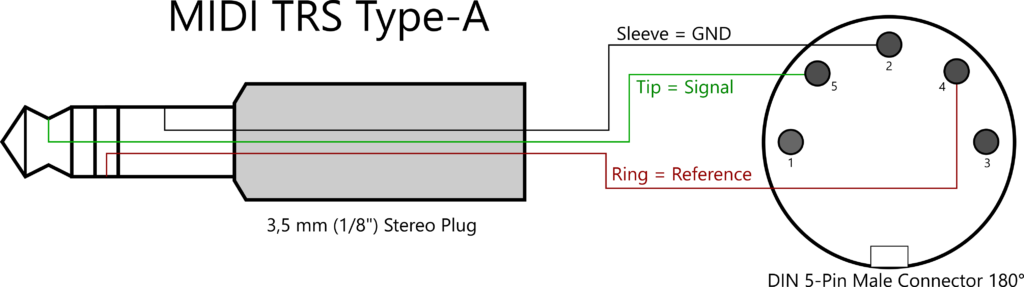
Applications
- External tap tempo functions of delays, tremolos and other time based effetcs synced to MIDI clock (e.g. DOD Rubberneck, TC Flashback 2, Walrus Monument, Boss DD-8)
- Switching of overdrive pedals with more than one channel (e.g. JHS Morning Glory/SuperBolt etc., Bogner Ecstasy)
- Controlling of expression functions (e.g. Electro Harmonix Pitch Fork/Deluxe Big Muff, Wampler Terraform, KMA Cirrus/Chief Disrupter, OBNE Sunlight)
- LFO-Waveforms for filter pedals with expression input (e.g. Moog MF-101, EHX Blurst, Walrus Kangra)
- Switching of channel/reverb/tremolo of guitar amplifiers (please refer to the manual for AC or voltages over +5V)
- Expression pedal multiplexing like with the Mission Engineering Expressionator (in combination with e.g. Morningstar MC6/MC8)
- Switching of special functions (e.g. Strymon FAV-Switch)