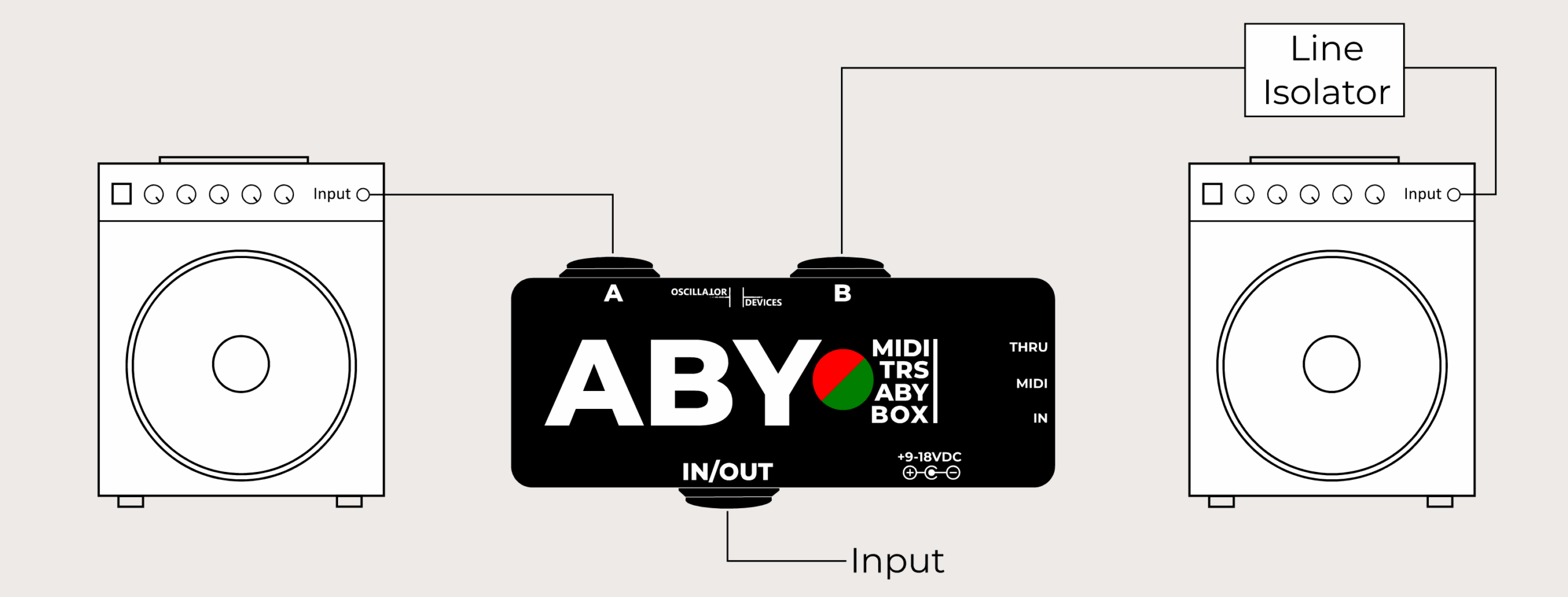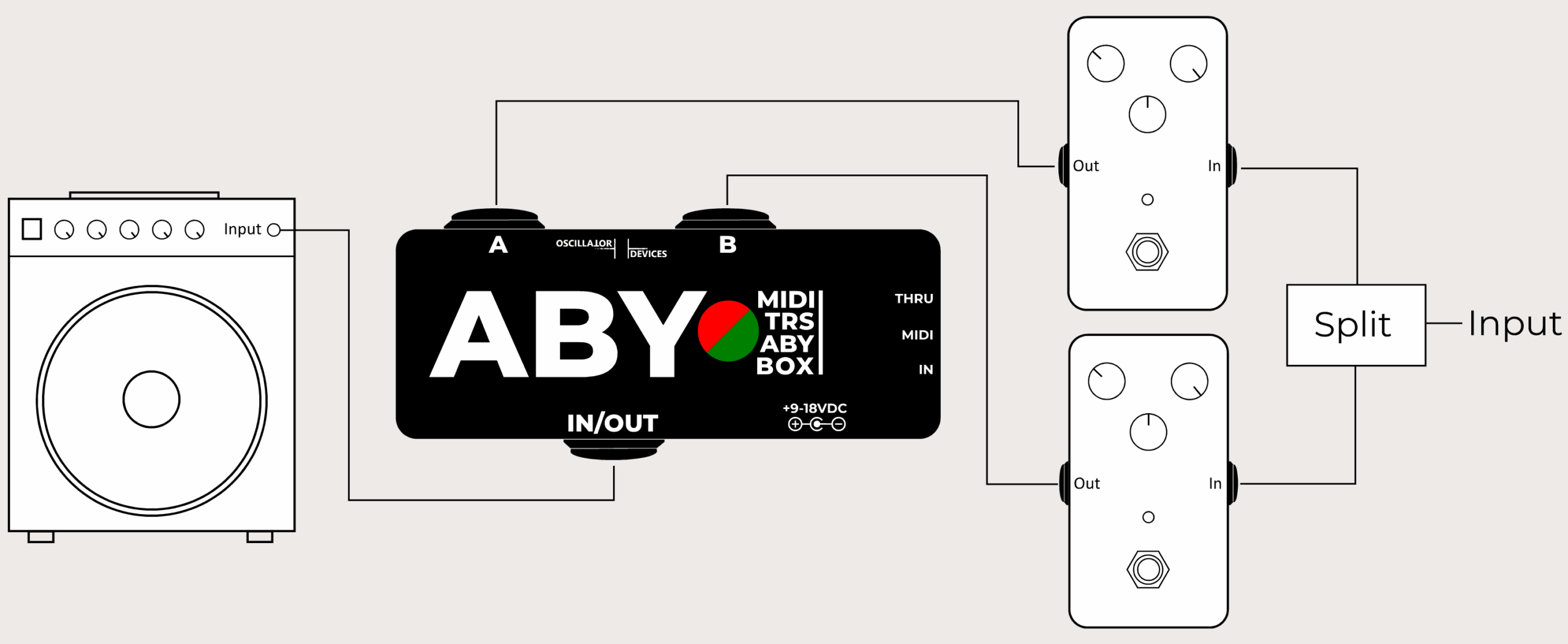The Oscillator Devices ABY is a bidirectional TRS MIDI ABY switch. This means it can be used in both directions and supports TRS plugs and stereo signals.
The ABY is true bypass, which means its signal path is completely passive. There are no buffers in the signal path, just a straight, relay-based signal path.
Features:
- True bypass MIDI ABY box
- TRS support
- MIDI Control with MIDI In and MIDI Thru
- Control via CC messages or via PC messages and presets
- Very small footprint (93mm x 39mm) and only 32mm in height
- MIDI channel sharing through configurable CC messages
- Fully supported by the WebMIDI Interface
- Compatible with all MIDI 1.0 compliant controllers
- High-quality Neutrik sockets
- Developed and built by Oscillator Devices in Germany
ABWhat?!
What is an ABY box, anyway? Easy, it either switches one output between two inputs, or one input between two outputs. A, B and Y refer to the IN/OUT that can either be connected to A, B or both (Y). Because of its passive design, the Oscillator Devices ABY can do both.
Here are some examples of what you can do with it:
- Switch between two instruments
- Switch between two amps
- Switch between two effects chains
Let’s have a look at a few simple applications for a MIDI ABY box.
Switch Between Two Amps
You can use the ABY to switch between two outputs. These can be two amplifiers, as shown in the picture below, or two modelers, IR loaders, or anything else. When using the ABY with two amplifiers, you may need an additional line isolator or DI box.
Switch Between two FX Chains
How to use the ABY to switch between two FX chains depends somewhat on the application. In the case of modern guitar FX, maybe even in stereo, the following setup will do the trick.
In this case, Split can be passive, like a Y cable. With modern FX pedals with an high input impedance this is no problem.
But can I use A and B at the same time?
Yes, but it is not recommended without proper buffering.
Connecting the outputs of two pedals, preamps, or instruments directly effectively creates a passive summing connection. This can cause signal loss, level changes, and interaction between the two signal sources. In an ideal case, both signals may be equally loud but noticeably quieter. In other cases, one signal may dominate the other.
For reliable and consistent results, we recommend using the SIREN in Mix Mode, where it functions as an active ABY box and properly isolates and mixes both signals.
ABY Stereo Switching
The ABY works with TRS plugs and can route stereo signals. Of course, it can also be used with TS cables and mono signals. However, please be aware that the ABY cannot switch tip and ring independently. This means that tip and ring are always connected to the same input/output.
But can it split tip and ring?
Yes, but only with the correct wiring.
If you want to use a TRS input and route the tip to one output and the ring to the other output, you need a cable that swaps tip and ring on one side. The other side requires a floating ring cable, or a TRS cable with nothing connected on the other end, so that the ring is not pulled to ground like with a TS plug.
Button Control
The button on the top is for easy setup and testing, as well as for visual feedback. When it lights up green, A ist connected to IN/OUT. When it lights up red, B is connectes to IN/OUT. With both connected it lights up orange.
ou can use the button to cycle through all states (A → B → A+B → Off) and set up the ABY as needed. It also provides access to presets and to the Oscillator Devices MIDI channel setting scheme, which allows you to configure the MIDI channel easily.
Presets
Do I really need presets for a simple application like that? Well, that depends on your setup. Years of experience with MIDI setups have shown that no two setups are the same. Some MIDI controllers, for example, can only send PC messages. Other users program presets for every song and send only a single PC message to configure all devices for that song. For these use cases, you can configure the ABY individually for all 128 PC commands.
Setting up a preset is as easy as it gets:
Set the ABY to the desired state using the switch. Hold the switch until it flashes. Send the PC command to which you want the setting to be saved. Done.
Alternatively, if you have a MIDI interface connected to your computer, you can use the WebMIDI Interface to set up presets.
Commands
There are various CC commands available to control the ABY, allowing you to integrate it into your setup in the way that suits you best. You can set a specific state (A on + B off, A off + B on, A on + B on), enable, disable, or toggle A or B, or cycle through the states.
It gets even better: to share the MIDI channel with other devices, the CC commands can be reassigned. This can easily be done using the WebMIDI Interface.
MIDI Connection
The MIDI connections are assigned according to the official MIDI specification of MIDI TRS using MIDI TRS Type A, like pedals from Boss or Wampler and are compatible to Morningstar MIDI TRS connections. A 1/8″ (3.5 mm) stereo jack plug is used.
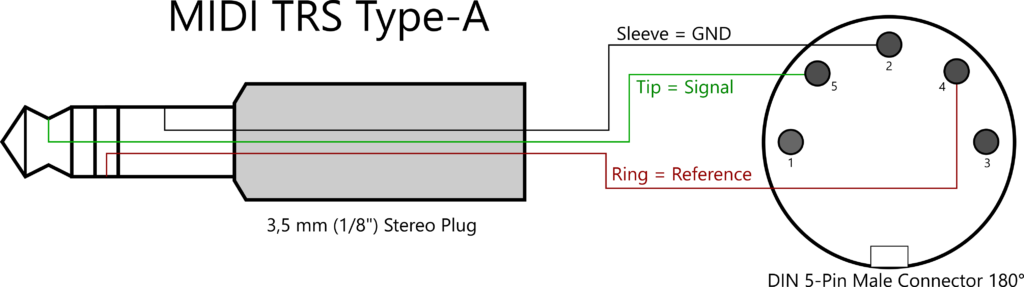
Documentation
| Document | Version | Download |
|---|---|---|
| User Manual | ABY 1.0 (May 2025) |